5 ways to speed up Joomla & make your site faster.
Why should I speed up Joomla?
Google recently announced that it uses your Joomla loading speed as a deciding factor on where your page ranks in the SERPS, (search engine results). Site speed has generally been more of an after thought to most people, but now it needs to be front and center in your development cycle. It’s pretty embarrassing having a terrific site, but having to wait 12 seconds for it to load. In this article we will discuss how to measure your Joomla speed and 5 tips on how to make it faster.
Measure your Joomla speed. Get a baseline

Make Joomla as fast as a bullet
There are lot’s of tools to measure your Joomla speed. Make sure you are consistent and use the same one throughout your testing.
- iJoomla now has a free module you can install in your Joomla site to instantly display your page load time. You can grab it here. It is free for anybody and a quick an simple way to find out if Joomla is slow.
- Another option is to add an additional line to your Google Analytics tracking code. You can find out more info about this here if you are comfortable with making this change.
- An option directly from Google is to use the page speed testing tool. Be warned though, it will use a lot of technical terms.
- Yet another option is to become familiar with the tools at Pingdom.com. They are a terrific website monitoring company that can provide you with all sorts of info about your site.
You may ask yourself, “Well how fast should my site load?” That’s a tough question to answer. Everybody will be different. If you use the Google pagespeed tool they will assign you a number. Take that number. Anywhere from 1-100, with 100 being the best. Strive to get as close to 90+ as possible.
1) Speed up Joomla by compressing your images better
One of the easiest things to do is make sure your images are optimized for the web properly. Avoid using huge, slow loading images. Optimize the size of the images you wish to use in Adobe Fireworks for the highest compression, with the least image degradation. Photoshop will work, but it is not the right tool for the job. Fireworks just compresses better. (Learn more about why Fireworks is a better option for image compression. )
Above all, never, NEVER, upload a 1200×1200 pixel image, and resize it using html or css. The huge full sized image will load, but just get resized on the fly by the server. Multiply that by a 100 or so visitors and your server is overloaded and about to go offline and of course turn your Joomla speed to mush.
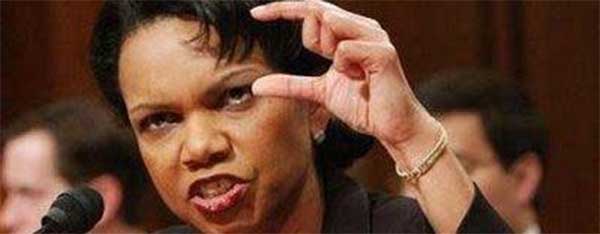
Please make with the squishy-squishy for your images
2) Extensions, scripts, bloat
Joomla allows you to install an almost infinite amount of extensions and plugins and tools in seconds. The problem is all of these have been developed by individuals who may not share the same coding practices as the Joomla core team. One component might use jQuery 1.0 with is 19kb, one nifty gallery might use jQuery 1.5, but sends it to you uncompressed so it is 208kb, your forum might be using MooTools, (but not the one in Joomla) and thats another 180kb. Then some other wiz-bang of an extension has some .js that is 248kb. Before you know it you have 10 different types of frameworks being loaded on EACH PAGE LOAD. That is huge code bloat and will bring your server to it’s knees, as well as make page load times incredibly slow.
When installing a Joomla component you cannot always go for the fanciest or prettiest or nifty-ish, you need to factor in what javascript it uses as well. If you are clever, you can do all the cool things you need, and load only a small amount of .js and save yourself loads of headaches.
If anything, you need to decide if you really need that cool toy on your site, or if you simply put it there for eye candy. Ideally, keep the amount of .js to five and under. One is ideal.
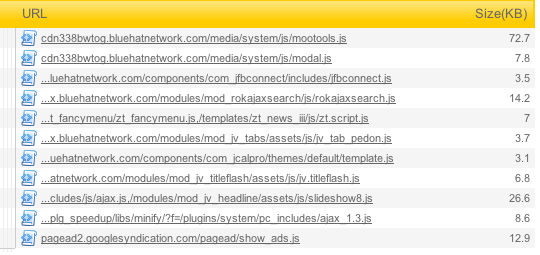
ZOMG! javascript overload!
3) Compress, compress, compress
In your Joomla configuration there is a setting called gzip compression. If it is not enabled, click it and save it. This will allow all the css and html to be compressed on the server and a much smaller packet of data get’s sent to your computer, and then uncompressed by your browser. This might seem like a lot of work, but it will make pages load faster.
(some webhosts have this enabled already on their servers. If enabling this setting in Joomla breaks your site, the chances are good it is already being compressed and you can just change it back. It’s not possible to do multiple compressions with gzip.)

zip-zip-zipity-zip it.
4) Anybody got any extra cache?
Caching can be enabled in your Joomla configuration. It takes frequently accessed items and stores them so it can spit them out at you faster. The upside, your pages load faster, the downside, your content is not always 100% fresh. For most sites this is no huge deal, unless you are changing articles every 30 mts or so, and if you are you have other issues outside of the scope of this article.
Save this tip for when your site is completed and ready to go live. If you enable this while you are still building your site, you will wonder why changes to pages or image are not taking effect and drive yourself bonkers.
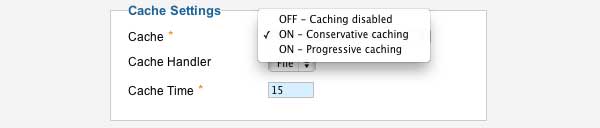
All the cache in the world.
5) Does your webhost stink?
An often overlooked issue with slow Joomla loading websites is a poor webhost. Are you on a shared server? If so you are sharing your internet connection with hundreds of other websites. Where is your host located? Are you located in Florida and your webhost is in California? Did one of the sites on your shared host get hacked and use up tons of bandwidth? These are all questions you need to ask yourself. Is the 4.99 cheapie hosting really good enough when your page load times are in the double digits? If you have a desire to be a big site, with lot’s of traffic, you need a VPS or a dedicated server. Shared hosting is for n00bs.

hey, is the server offline?
Summary
By following some of these tips, not only will Google potentially rank you higher in their search engine, your visitors will have a much nicer experience. Your dad/mom/sister/buddy/neighbor might not be bothered by waiting 10 seconds for your site to load, but the people on the web need it now, or they will take their business some place else.
How about you?
Do you have any tips or tricks I didn’t cover? Let us know in the comments, we would love to hear from you.

How Fast Is Your Site? We’ll Tell You! | iJoomla Blog
| #
[…] “5 Ways to speed up Joomla and Make Your Site Faster,” our SEO expert Matt King has provided some invaluable tips to help you speed up and optimize […]
Reply
rob
| #
good article
Reply
Raul - Billares Ecuador
| #
Wow I will never end of learning more and more about joomla. Almost all of those tips are gems for me specially for my client’s websites that want to be 1st on Google with SEO
Reply
MarkSteven
| #
Vulnerable extensions contain at least one security vulnerability that can damage affect your Joomla website.
While poor coding is the chief reason while there are vulnerable extensions, not all vulnerable extensions have necessarily bad code. Some are just outdated, or available only in an unstable version.
http://www.addvalue.com.au/
Reply
MarkSteven
| #
The popular extensions on the Joomla Extensions Directory (JED) are typically updated every few months, and these are, theoretically, less vulnerable. Less popular extensions that target a limited group of users are less frequently updated.
When an extension is not updated for 9 to 12 months, consider seriously abandoning it, because it’s quite obvious the developer has abandoned the project. And use only stable releases.
http://www.addvalue.com.au/
Reply
Tim Knox
| #
Joomla still rocks. Love this system and love its developers.
Tim of http://www.redx.co.il/שרתים_וירטואליים
Reply
joomlacmsdeveloper
| #
Its up to the user to get the maximum out of joomla by tweaking settings and optimizing Joomla framework. Default Joomla has lot of potential to be optimized for speed and performance.
Reply
Abdul Majeed
| #
Thanks for great information. Further I would like to suggest this free CDN plugin:
http://codingmall.com/products-mainmenu-8/155-speed-up-joomla-with-cdn
Reply
Ingteractive.com
| #
Site speed is crucial. Also check the possibilities in .htaccess and you’re php.ini configuration…
Reply
Farcas Gelu Danut
| #
I need to make my Joomla website faster for better Google rank. Tnx for this post!
Reply
nikhil
| #
what is the measure period of cache time? like in seconds,minutes,etc…
Reply