How Fast Is Your Site? We’ll Tell You!
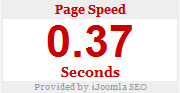
iJoomla Speed Check Module
Want to know how fast your site really is? Our new Speed Check module will tell you. Just install it into your Joomla site to see your page load time. It’s a quick, simple — and free — way to find out if your Joomla website is slow.
And you do need to know your site’s speed. Google recently announced that your Joomla loading speed will be a deciding factor in calculating your page rank.
You know that a high placement on search engines is absolutely essential to your website’s success. There’s little point in having a beautiful, well-designed website if nobody can find it.
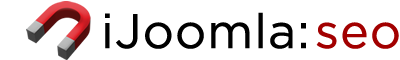
And we’re dedicated to helping you reach the top of those placements. That was why we released iJoomla SEO, a tool that helps you optimize your website for search engines and monitor your keywords on Google. It’s been a huge success, helping thousands of Joomla website owners over the last couple of years save time and win better rankings on search engines.
We’ve now decided to allocate some of the profits from iJoomla SEO to develop free SEO tools for the Joomla community. This Speed Check module is our first.
Put Your Site Speed First
Site speed is often an afterthought in the development process. It needs to be front and center. Our new module allows you to stay on top of your site’s speed, so that if it’s too slow, you can do something about it.
And there’s always something you can do about it.
In “5 Ways to speed up Joomla and Make Your Site Faster,” our SEO expert Matt King has provided some invaluable tips to help you speed up and optimize your Joomla site. It will make a huge difference in how much love Google gives you.
Designed for Your Site
You can control the colors of every element of the module, including the border color, background color, text color and “provided by” color, to make them work with your site’s design.
If you prefer that your visitors won’t see the module, you can also select “special” as the access level. You’ll have to be logged in as admin on the front end to see your speed.
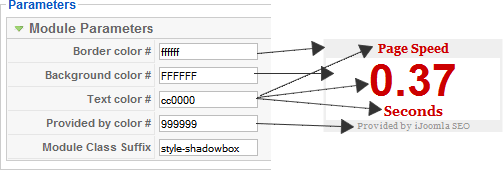
You can control every color in the module
How to use iJoomla Speed Check
- Download it here
- Unzip the file.
- Choose a version (Joomla 1.5 or Joomla 1.6) and unzip that file again.
- Install the module and plugin.
- Publish the plugin.
- Publish the module.

maribel
| #
Excellent! Thanks…
Reply
Magento Themes
| #
is it sole developed for joomla or we can use it on other platforms as well?
Aansy Stone
Reply
Merav Knafo
| #
This will only work on Joomla but you can probably grab the code and use it on other platforms if you know how.
Reply