Joomla 1.7 Usability Testing Report – Placing a module on the site
 Giles Fabris of DiehardCustomers.com is a good friend, a business coach and a customer service guru. He’s also a new Joomla 1.5 user who has been working with the CMS for the past three months. He is a typical Joomla end-user: a business owner, not a developer. I had just one task for him: to place a module on the left side of the template. I wanted to do Usability Testing with him to find out how easy (or hard) it is to accomplish such a basic task with Joomla 1.7.
Giles Fabris of DiehardCustomers.com is a good friend, a business coach and a customer service guru. He’s also a new Joomla 1.5 user who has been working with the CMS for the past three months. He is a typical Joomla end-user: a business owner, not a developer. I had just one task for him: to place a module on the left side of the template. I wanted to do Usability Testing with him to find out how easy (or hard) it is to accomplish such a basic task with Joomla 1.7.
Here’s the usability testing video:
[vimeo]http://vimeo.com/26944561[/vimeo]
Usability Testing Summary:
- Giles can see that some module position names make some sense but they are not clear. He thinks that by clicking those modules he will see more detail about each position. He is surprised to find that the module position changes when he clicks.
- I asked him how he can find the position that goes on the left.
- He decides to open the Template Manager.
- He is confused by the two stars on two different templates. He is not sure which is the default template and he doesn’t understand the difference between the “site” and “administrator” templates.
- He opens the site default template but is confused because it doesn’t look like the old one. He can no longer find the the “preview” button and thinks that by clicking on the “view sites” he will see the positions.
- He tries the admin template but that doesn’t help either.
- He decides to click the Help button but he is still not sure what the default template is.
- He tries to look at the template link, but only finds a page for information about the template.
- At this point, Giles said he would call me for help.
- He clicks the Help button again but doesn’t find it useful and says he is not expecting Joomla to be user-friendly.
- At this point he would give it five minutes then seek help from a Joomla professional.
Recommendations:
These issues are “low hanging fruits”: they’re obvious problems that are easy to fix.
- Show only site templates by default. Users will see only one star for the default template, just like Joomla 1.5
- Bring back the site preview with the positions feature, and place a link to it right where the user selects a module position.
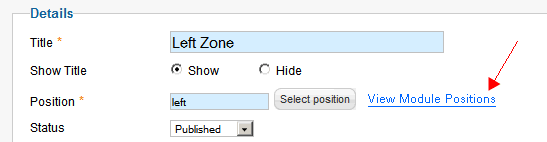
Place a link to the site preview with module positions right where the user selects a module position
- Show a video tutorial inside the Help window.
I asked Giles to provide some last words about his usability experience. This is what he had to say:
[vimeo]http://vimeo.com/26958673[/vimeo]
Making Joomla more user-friendly should not be hard. It requires taking a few weeks off development to focus on usability testing and fixing the UI. Ninety percent of the usability issues that I found are very easy to fix. I will be performing more usability testing for Joomla 1.7 and hopefully the Joomla team will implement some of the recommendations.
What is your usability experience with Joomla 1.6 and Joomla 1.7?

pepperstreet
| #
Absolutely agree with your test and article! In general, any new things and changes scare users, but the J!1.7 module position modal windows thingy is a nightmare. Thanks for this important article. These small things make a big difference.
Reply
Robert Bradley
| #
Thanks for the study. It really is kind of crazy trying to get things set. There’s a lot of trial and error to find out what is what. I really liked using version 1.5.
Reply
Filip
| #
As an experienced Joomla user / developer (ever since it’s Mambo days) I have to say I 100% agree with you on this. More and more people are complaining about Joomla’s robustness and obvious options are often the best hidden ones! For me it’s easy to click here or there and finally get it, but presenting it to new clients is not such easy task any more. As the guy from the video – they get scared at first seeing all but the thing they expected to see… I am not giving up on Joomla, I just say it should be made much simpler and “down to Earth” for common people. Thanks Merav for great video!
Reply
Twitted by usablecopy
| #
[…] This post was Twitted by usablecopy […]
Reply
How to find the module positions in Joomla 1.7 | iJoomla Blog
| #
[…] 1.7, however, for some reason it’s not as easy to find as you would think. It was evident in the Joomla 1.7 usability testing I performed a few weeks ago. The tester simply couldn’t find it. Nor could I. I figured I would […]
Reply
ALnews
| #
the development of joomla in the direction of the users is very big now days. Joomla has been changed a lot in order to be more user friendly and this kind of experiment with normal user i think is very helpful for achieving this goal
Reply