How to Migrate Your Meta Tags from Joomla 1.5 to Joomla 2.5
If you ’ve been trying to migrate your site from Joomla 1.5 to Joomla 1.7 or Joomla 2.5, you know how difficult it can be. Tools like JUpgrade have made our life a lot easier but even JUpgrade only migrates the articles and menu items. The meta tags you ’ve created with iJoomla SEO? They get left behind.
If you have a significant number of articles, that’s a real problem. Copying and pasting all these meta tags can take hours, and because Joomla 1.5’s database structure is so different from that of Joomla 2.5 it ’ s impossible to do make the move directly on the database.
So we ’ ve built you a new migration tool. iJoomla Migrate allows you to export the meta tags from an old site and import the meta tags to the new site. It’s very simple.
But… iJoomla Migrate ONLY works if you use the JUpgrade migration extension to create your new site. Other tools will change your article item IDs.
Here’s how to do it:
Video Tutorial:
Step 1: Upgrade your site to Joomla 2.5 by using JUpgrade.
- Download Jupgrade here (you must register to download)
- Login to your old site’s admin and install JUpgrade.
- Follow the instructions on the JUpgrade interface to create your new site.
Your new site is now in the Jupgrade directory. For example, if your site URL is http://siteurl.com/ then the new site will be http://siteurl.com/jupgrade
Step 2: Export the meta tags from your old site.
- Download iJoomla SEO, unzip it. Don’t have iJoomla SEO? Buy it here.
- Install the iJoomla Migrate tool on your old site.
- Go to components-> iJoomla Migrate.
- Click the “ Export ” button.
- Choose iJoomla SEO.
- Click “Start.”
- The file export_result .php with the meta tags information will be saved to your computer.
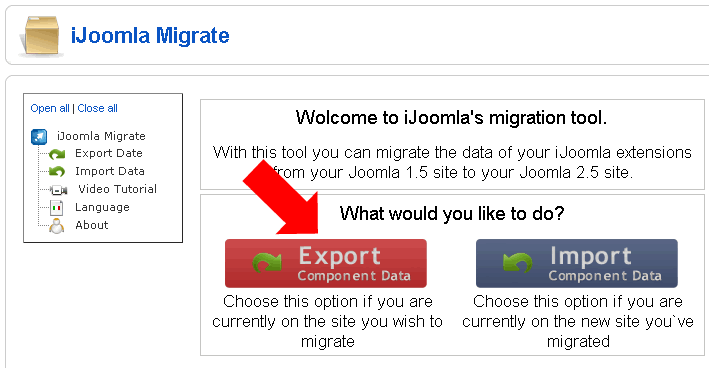
Click the export button to export your meta tags from Joomla 1.5
Step 3: Upload iJoomla SEO and iJoomla Migrate on the new site.
- Login to the new site ’s admin.
- Upload iJoomla SEO for version for Joomla 1.7/2.5.
- Install the iJoomla Migrate extension.
Step 4: Import the meta tags information to your new site.
- Go to Components-> iJoomla Migrate.
- Click the “ Import ” button.
- Select the file you ’ve exported (export_result.php.)
- Click “Start.”
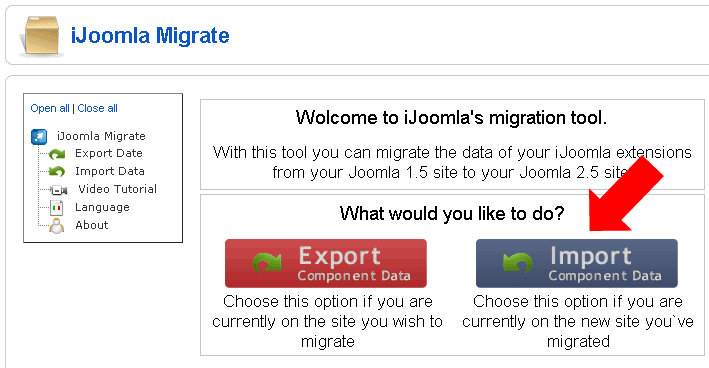
Click Import to import your Meta Tags into Joomla 2.5
Step 5: Make sure all the meta tags have been imported.
- Go to iJoomla SEO.
- Click on Meta Tags Manager.
- View the articles and menu meta tags to check that your meta tags have been imported. If some tags are missing, they are probably missing on your old site as well.
Notes:
- This process will not work with meta tags of third party extensions such as k2 and zoo.
- Only Joomla articles and menu items meta tags will be exported.
Good luck with your site migration. If you have any questions or run into any problems, feel free to open a support ticket.

Background Check
| #
Great post. I was checking continuously this blog and I’m impressed! Extremely helpful info specifically the final section I care for such information much. I used to be looking for this particular information for a long time. Thank you and best of luckgreat! check this @ http://tinyurl.com/7t5928a
I care for such information much. I used to be looking for this particular information for a long time. Thank you and best of luckgreat! check this @ http://tinyurl.com/7t5928a
Reply